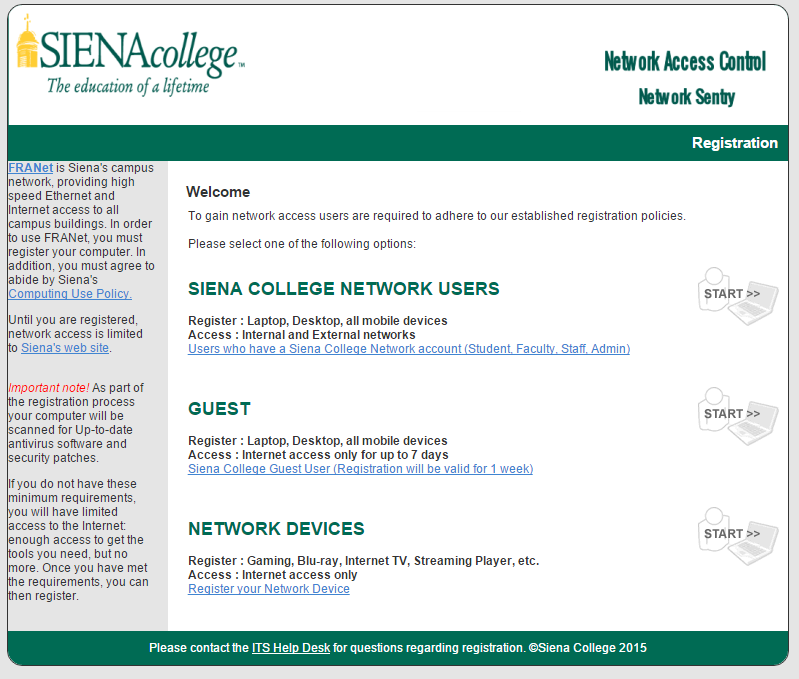Registering devices on Siena’s network
With the start of the new semester, ITS would like to remind the community that Siena has a network registration process for wireless and wired devices including computers, cell phones, tablets, game systems, etc.
New devices as well as devices that have not been seen on the network for 45 days will need to be registered.
The basic process is as follows for computers and cell phones:
- Connect your device to SienaAir or to a wired port
- Open a browser and attempt to go to a non-Siena web site like CNN.com (Some sites like Google and Apple interfere with the process)
- If your device needs to be registered, you will see the Siena network registration page (see below).
- Select the appropriate option which is probably the “Siena College Network Users” in this case and follow the onscreen directions.
- After authentication, you will be prompted to download and run the Client Security Agent(CSA) which will complete the process.
To register other devices like game systems, you can access the below screen by going to http://campusr.siena.edu/ or following the links at https://www.siena.ed/its from a registered computer and selecting the “Network Devices” option.
Should you run into any trouble, please contact the ITS Help Desk.